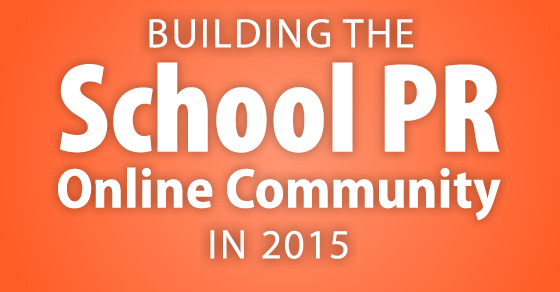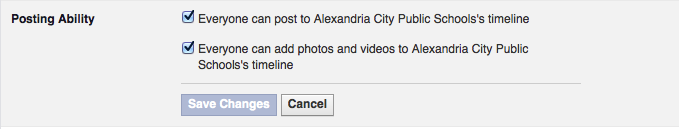Recently a rural Virginia school district school board clerk reached out to other school board clerks about setting up a Facebook Page for their district, a goal that the superintendent had in mind. My district’s board clerk asked if I could answer her questions, which I did, because I love helping out with web tools and social media.
Because it was a lot of good information, I thought I’d share it with others who are new to Facebook Pages.
Do you have a facebook page for the division?
Yes. See https://www.facebook.com/acpsk12
If so, who is responsible for the upkeep (pictures, news, etc.)
In many school districts you’ll find that the communications department handles all social media, including Facebook. In general, it should be handled by anyone who is skilled in customer service and communication. (NOT the technology department!) As the Public Relations Specialist, I oversee the Alexandria City Public Schools Facebook page, and collaborate with my director and department administrative assistant to contribute to our Twitter account.
Are comments welcomed, and how does one filter inappropriate comments?
Comments cannot be turned off, so there is no choice but for them to be “welcomed.” Being that it is “social” media, it is expected that it is a two-way dialogue, not just one-way broadcasting of division information. Also be aware that the number of comments you receive affects the likelihood of your posts being seen. Comments are seen as “engagement”, and on Facebook, higher engagement equals more promotion of your posts in your followers’ news feeds.
Also be aware that although you cannot turn off people from commenting on your posts, you CAN turn off the setting that allows people to post directly to your page’s timeline. In the Facebook Settings area this is called “Posting Ability”.
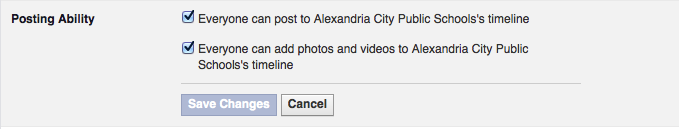

In Facebook Settings you can also have any comments with profanity automatically hidden from public view. In the “Page Moderation” setting you can type in a list of specific words and/or set the profanity filter to “Strong”, “Medium” or “Off”. This works wonders!

Beyond profanity, I personally do not delete any comment unless it goes against our guidelines (threatening, privacy violation). We’ve posted our guidelines in the “About Us: Description” area of our Facebook page: https://www.facebook.com/acpsk12/info
Please give any positives or negatives that you have experienced.
Positive:
When people see the amazing photos from the classroom and events, and share and tag and comment on them.
The fact that the info about the division is coming to them, in a format they already view every day. (They aren’t going to your website just to browse.)
Negative:
Dealing with complaints (especially regarding school closures). However, it is no different from dealing with complaints on another medium (ie telephone).
Is there anything you would have done differently or suggestions on how to proceed?
Social media is an ongoing project, not something that you do and then finish. So there’s always opportunity to do things differently as you go along. A few thoughts:
- Be patient. You will not get a lot of followers immediately. Keep publishing content, despite the fact that for the first year or two you may not get a ton of followers or interaction.
- Follow and “Like” other local pages, ie the police, city/town govm’t, education organizations, and DEFINITELY PTAs. Share their content and you will make allies who will share your content, too.
- Post at least once every day or two, but no more than three times a day. Unlike Twitter, if you bombard your followers’ Facebook news feeds too much, they will stop following you or hide your content from their news feed.
- Any person who manages a Facebook page for their business or organization should also be a user of Facebook in their personal life. Otherwise you won’t understand it from a user’s perspective.
- Don’t use your personal Facebook account as the admin for the Facebook page. Instead, create a new account that you use solely for that purpose. Otherwise, you may accidentally post something to the Facebook page that you meant to post on your personal account. Keep them entirely separate.
- Make sure you promote your Facebook page with all other contact info on other publications (email signature, email and print newsletters, fliers, website, event programs).
- Learn how to use the post scheduling feature. When you have a chunk of time once a month, schedule a bunch of posts about upcoming events, info on the website, or parent tips.
- As much as possible, post photos along with your links and text posts. These get the most interaction.
- Be prepared for Facebook to change things around at least once a year. Don’t be discouraged, it’s just how it works.
- You’ll get your biggest jump in followers during emergency closures, but only if people know you have a Facebook page. Make sure your emergency notification info promotes the page.
This is already a lot of information for someone entirely new to Facebook Pages. However, I always encourage people to learn by doing, not just by reading.
Are there any newbie tips you would add to the list?